| |
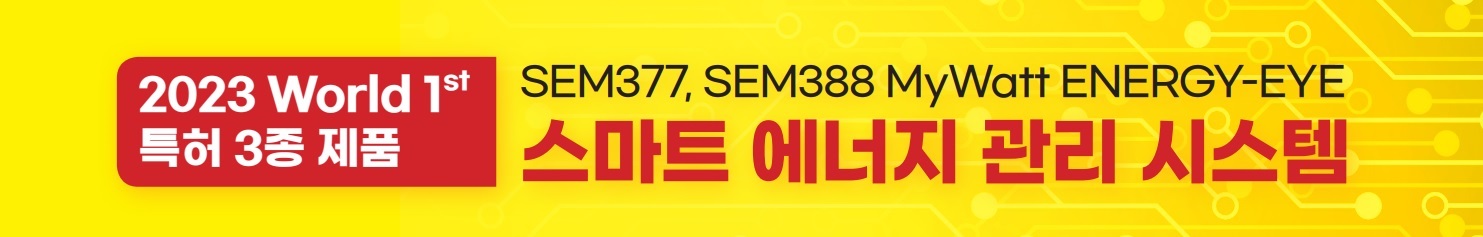 |
| |
|
| |
SEM3000 data download to PC |
| |
|
| |
You can download SEM3000 data to pc.
1)If you want to add new file to the old database, you do not need
database delete function.
2)But if you want to download the new SEM3000 data, you must delete the
old database as the below history file.
3)Data comparision |
| |
|
| |
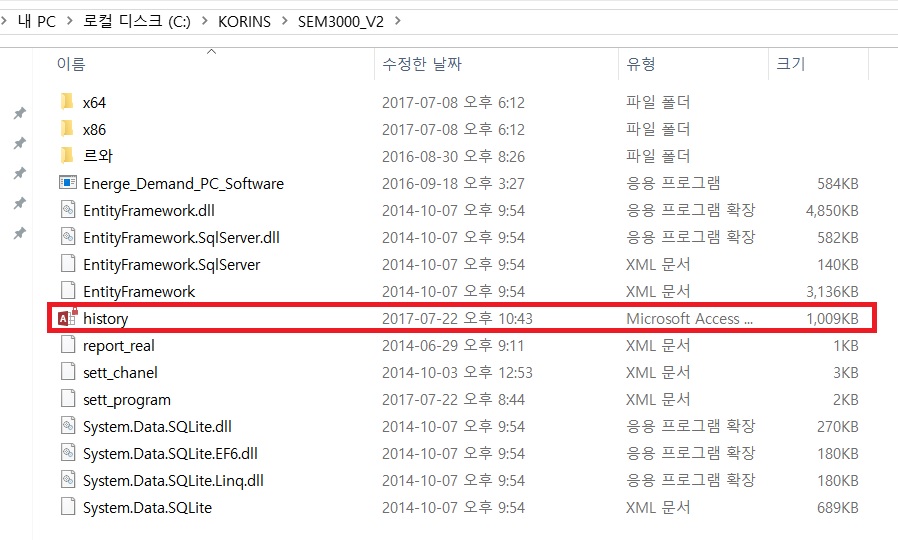
|
| |
|
| |
Old database delete function |
| |
|
| |
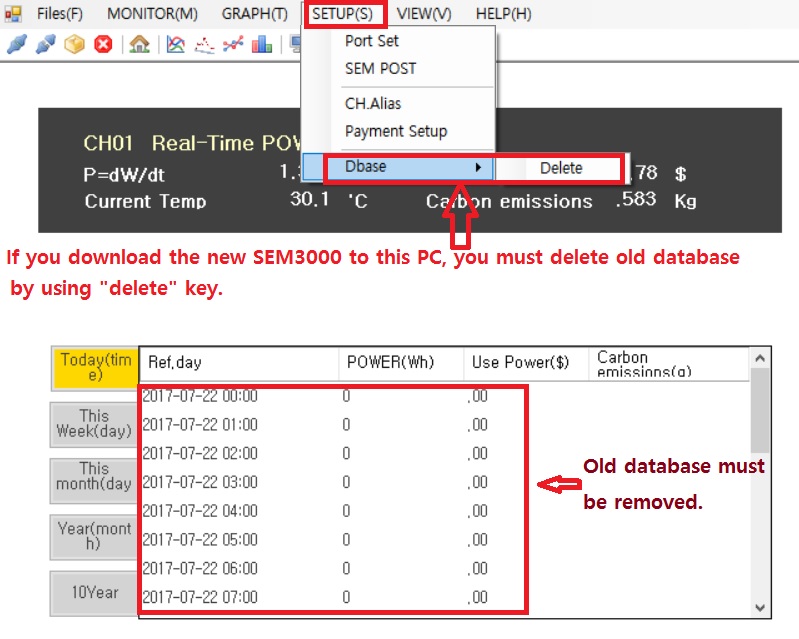
|
| |
|
| |
After you click the "delete" key and your pc history database will
be lelected.
And you must click the "home" icon and select the download start date
which you want to start to download.
And click "Data Down" icon.
You will see the download sign until it stops. For 18 months data
download time period will be taken 24 minutes. |
| |
|
| |
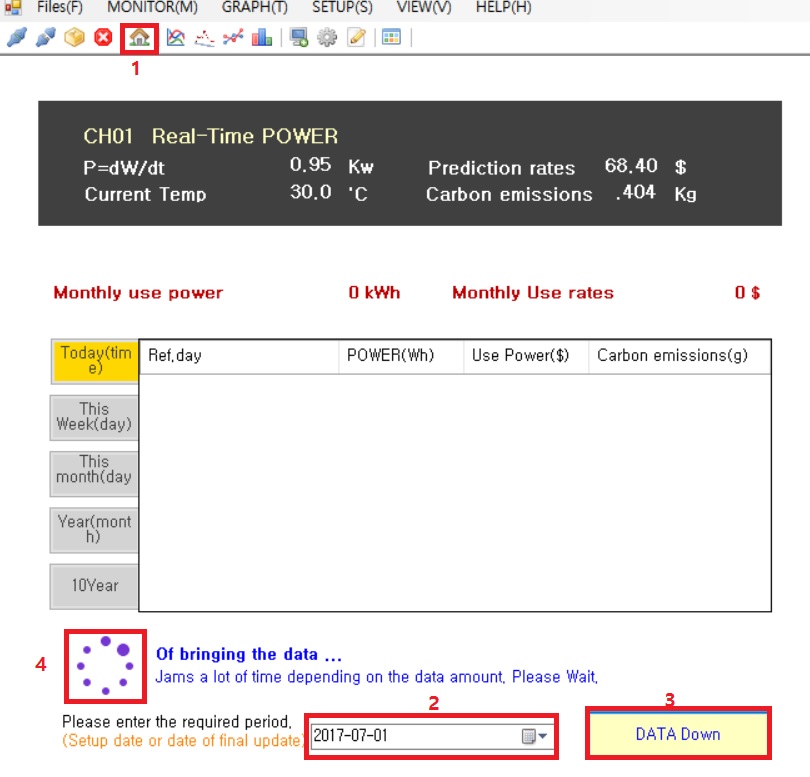
|
| |
|
| |
|
| |
After download the file, please click "10year", "year month", "This
month", "This Week" and "Today step by step. You can see the data. |
| |
|
| |
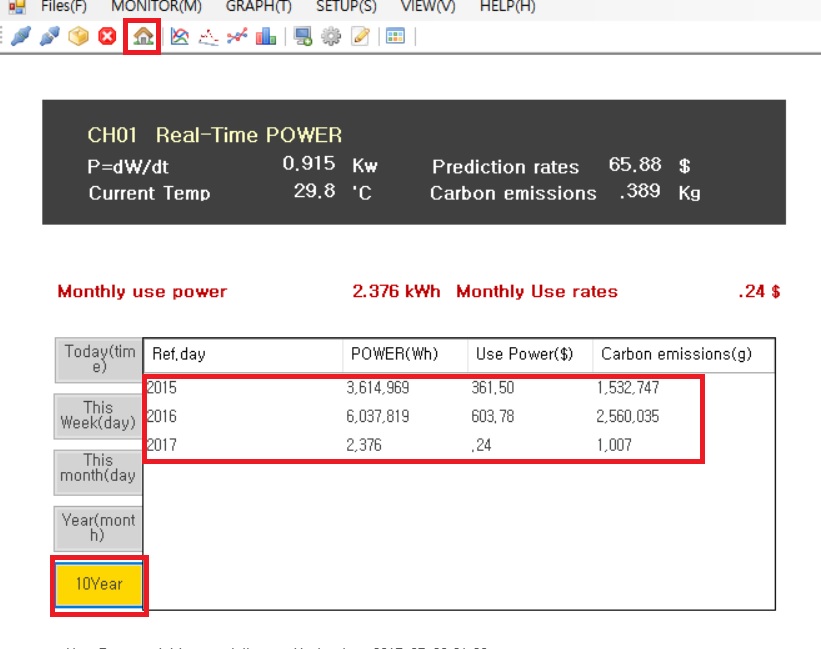
|
| |
|
| |
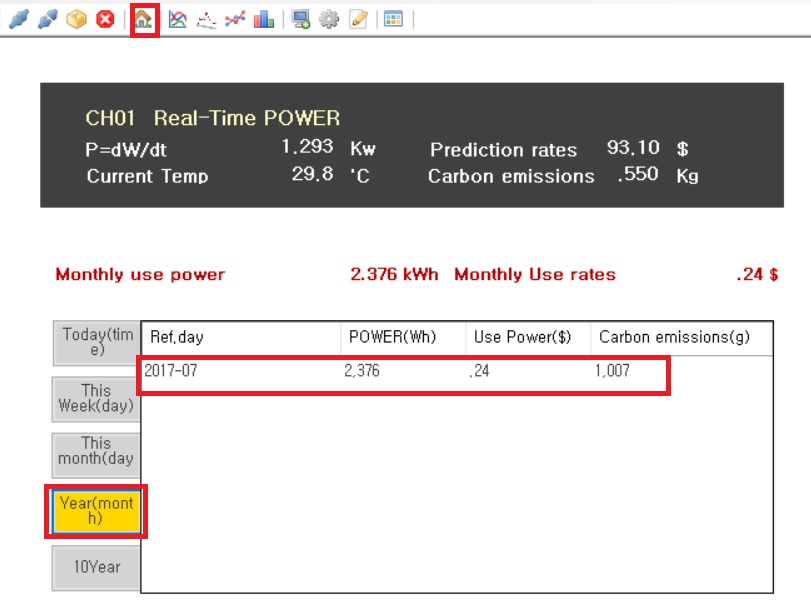
|
| |
|
| |
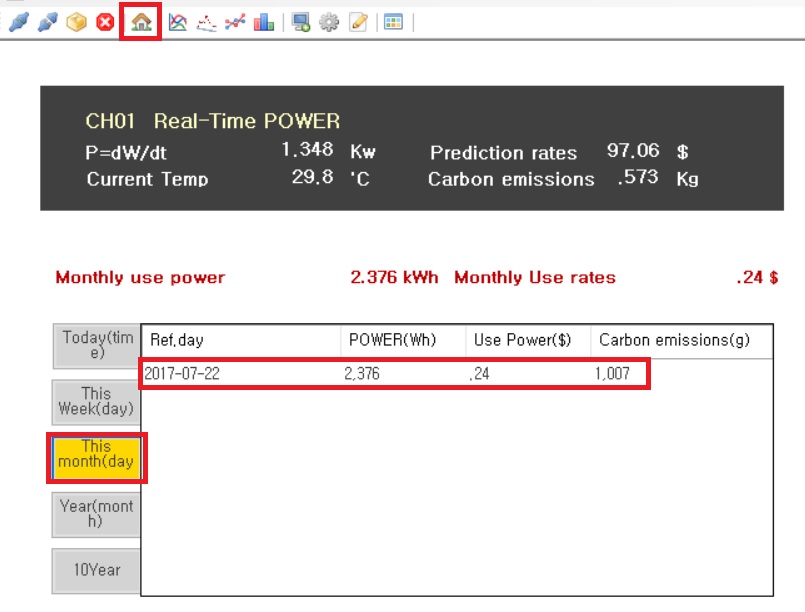
|
| |
|
| |
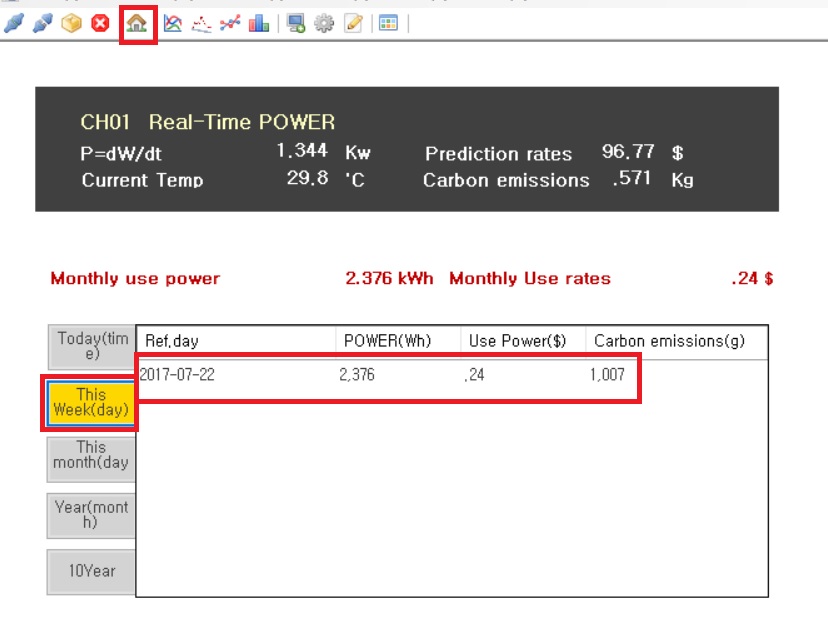
|
| |
|
| |
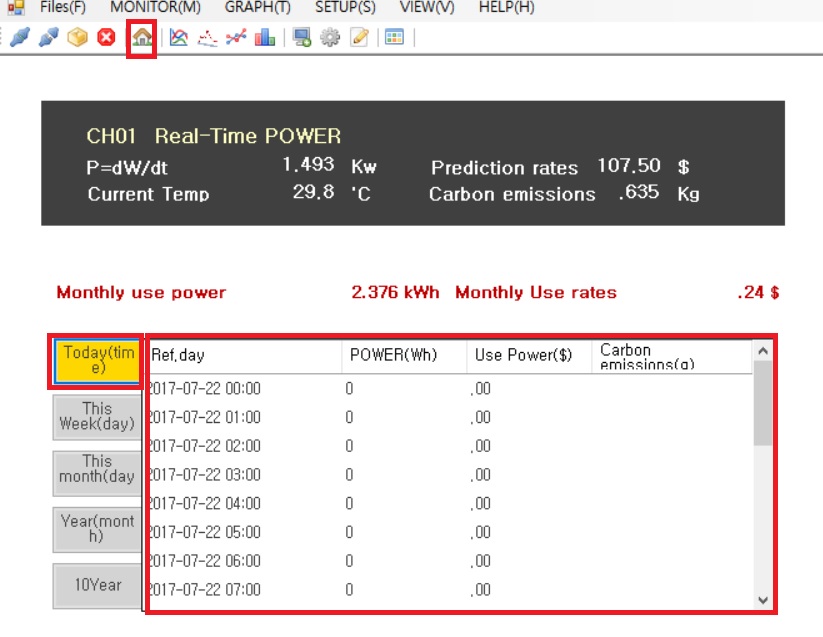
|
| |
|
| |
If you want to see the graph from the SEM3000 memory, please click
"CH Graph: icon. |
| |
|
| |
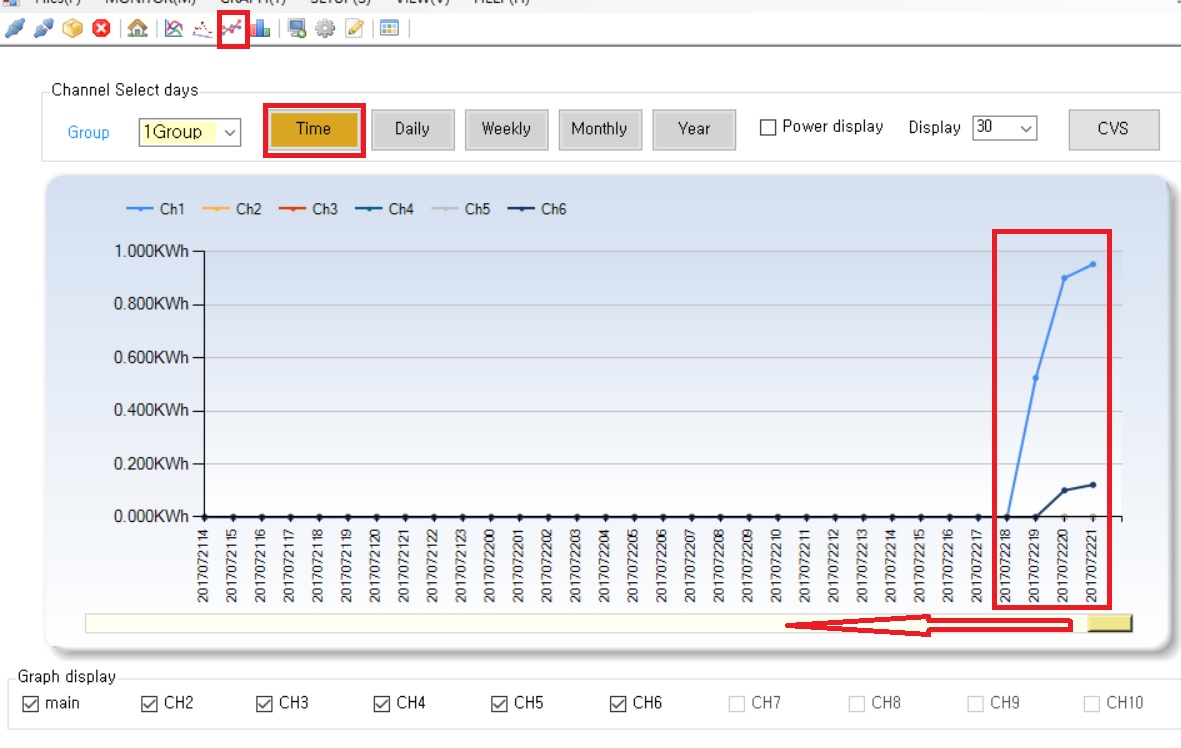
|
| |
|
| |
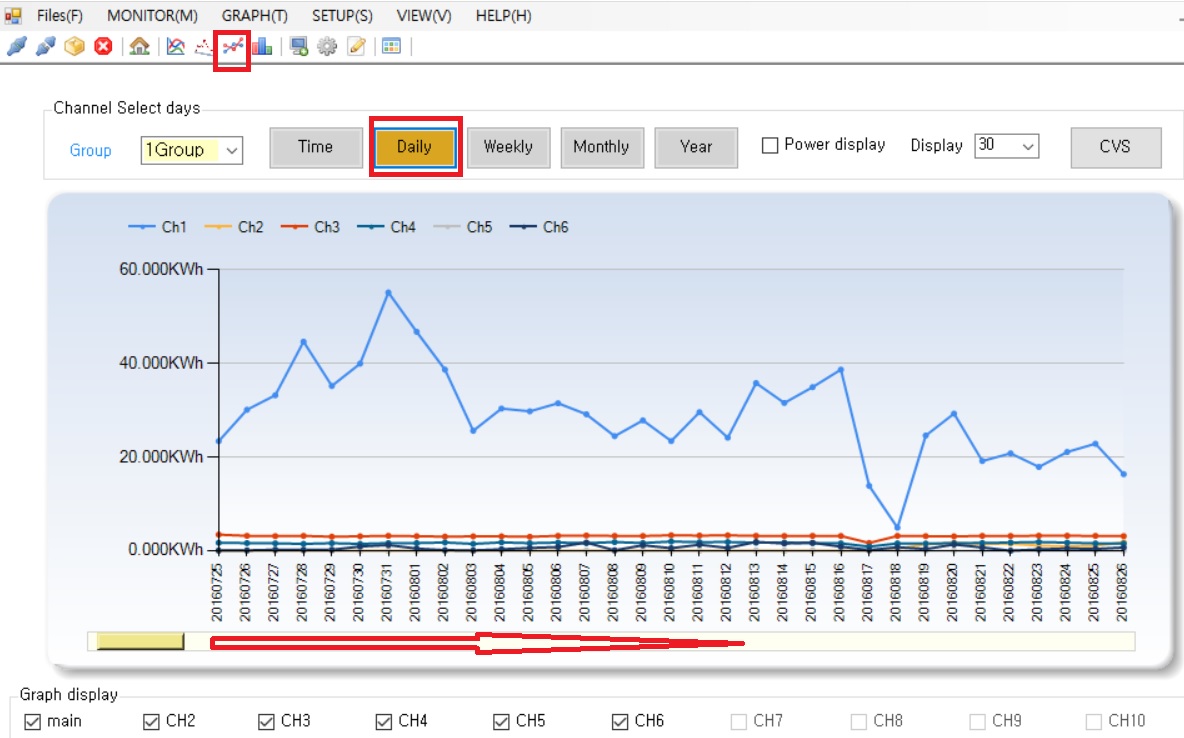
|
| |
|
| |
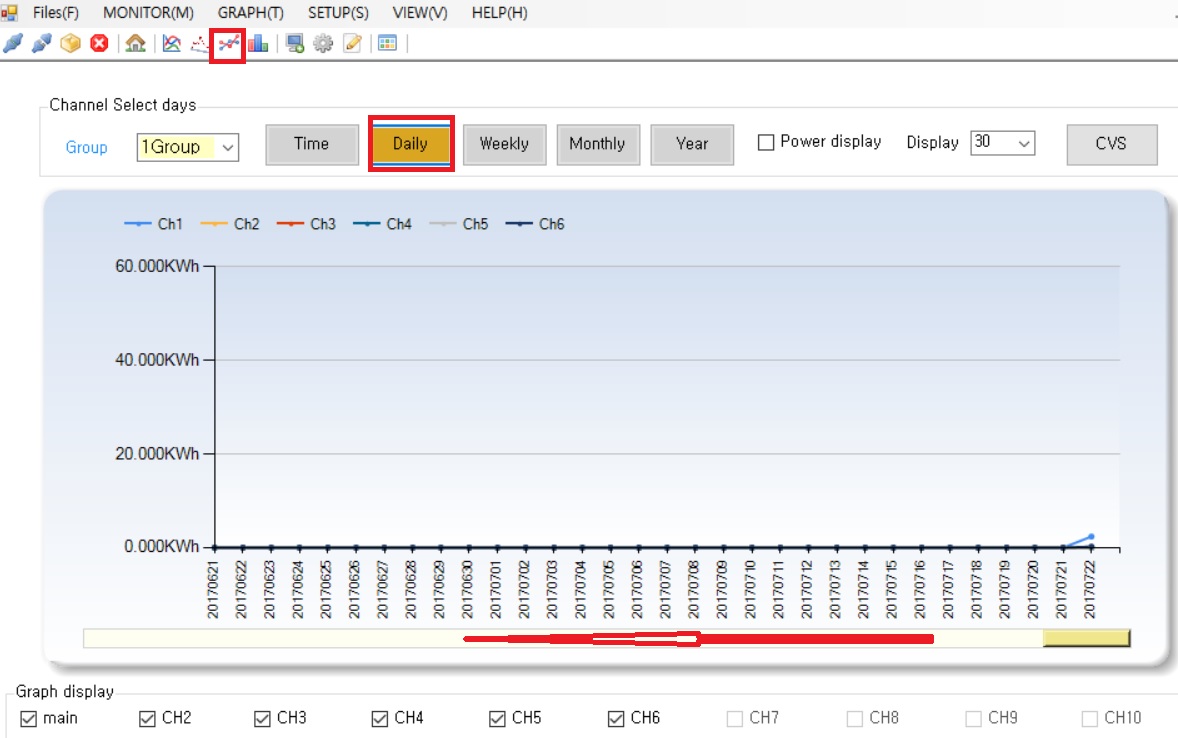
|
| |
|
| |
|
| |
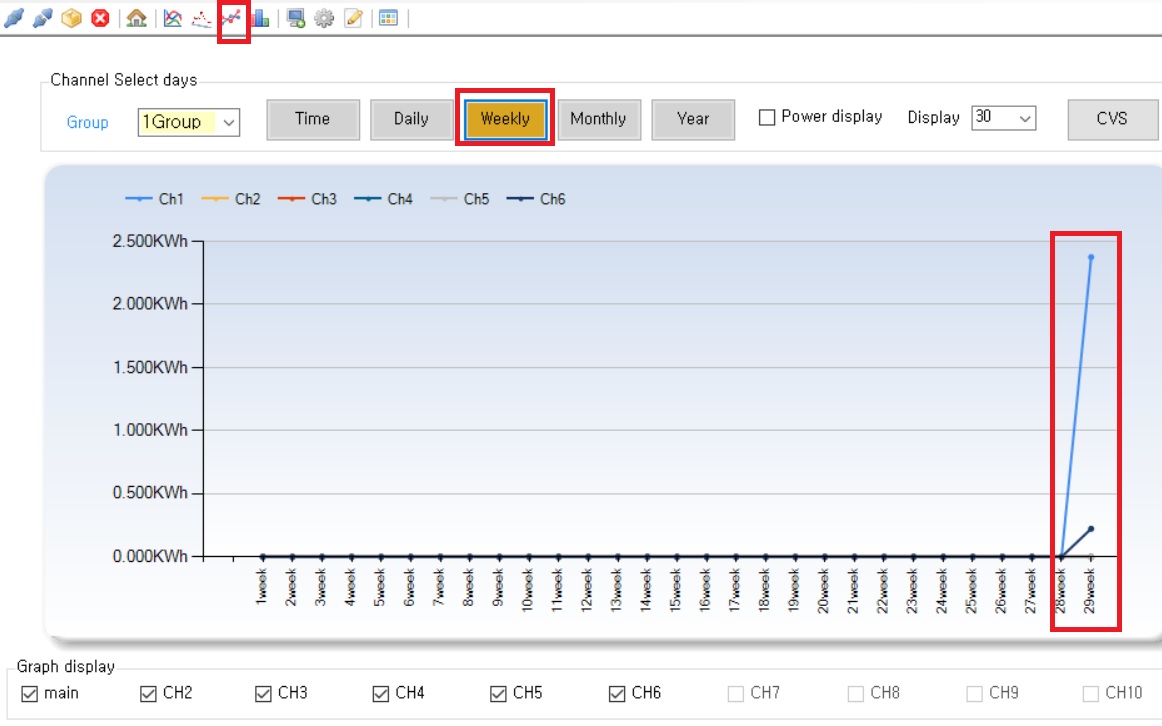
|
| |
|
| |
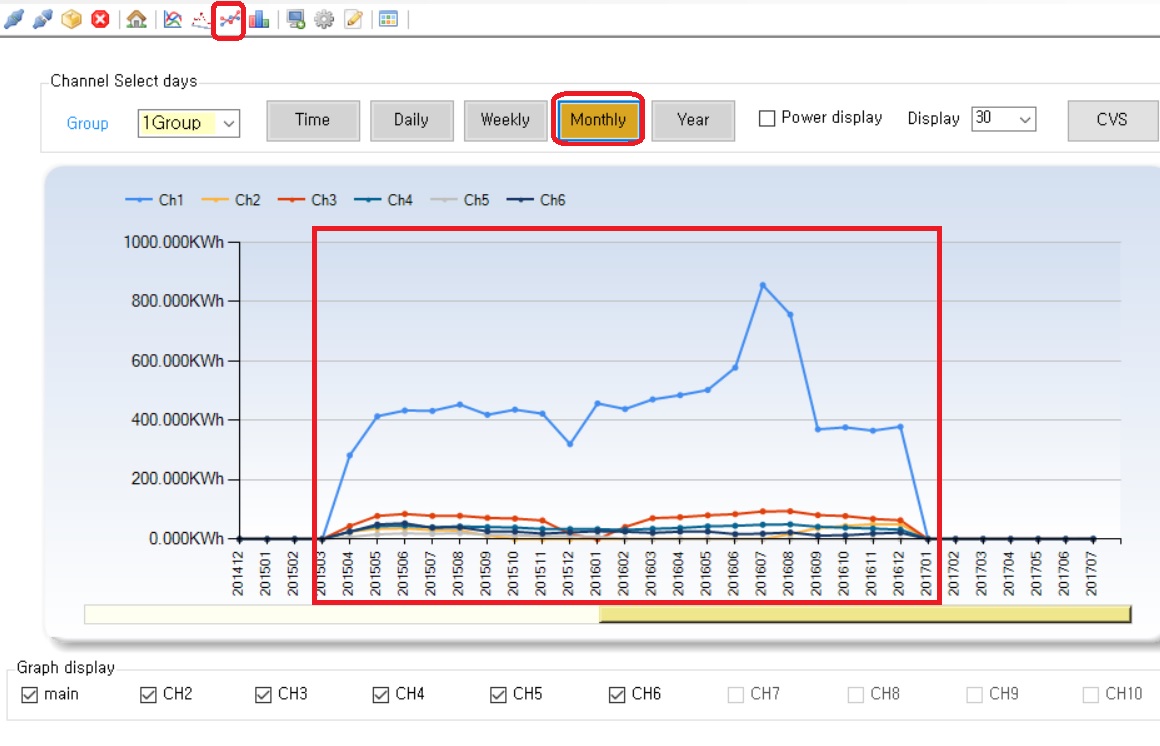
|
| |
|
| |
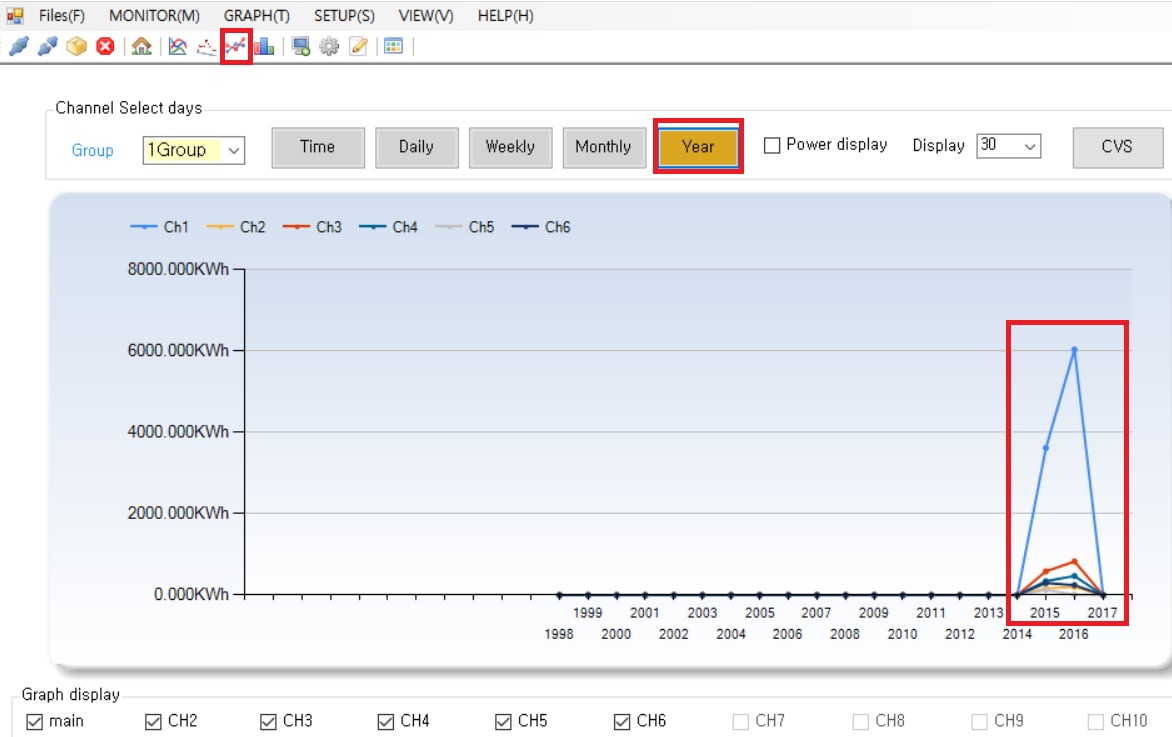
|
| |
|
| |
Data comparision can be done by cliking the "comparision" icon. |
| |
|
| |
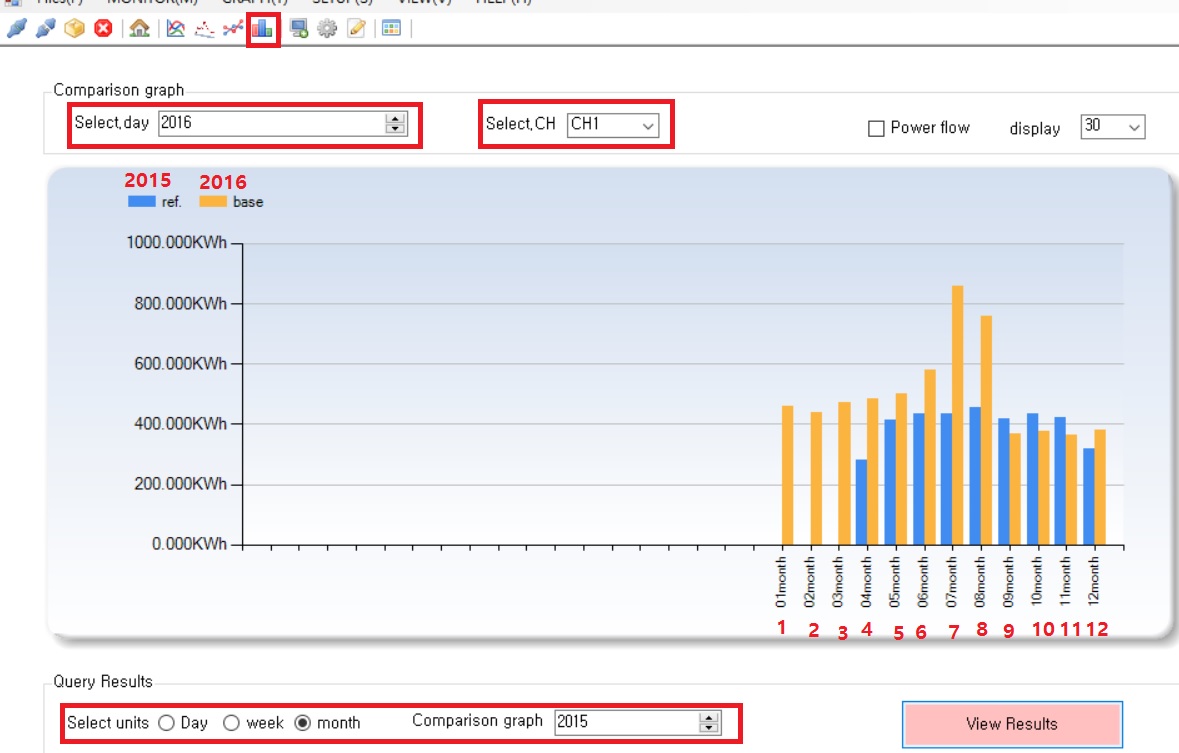
|
| |
|
| |
 |