| |
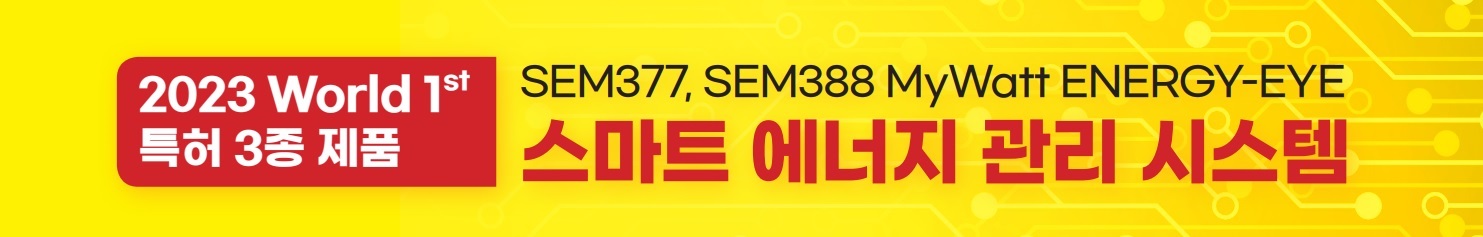 |
| |
|
| |
Real time Graph
& SEM3000 memory download |
| |
|
| |
The new pc software have 2 functions:
1)1 minute interval Real time graph display and data logging on pc
automatically until pc connected.
2)SEM3000 memory download with graph display & CSV file logging on pc.
|
| |
|
| |
Setup Mode:
Before you start the real time graph and SEM3000 data download, you must
make setup for "com port", timer/date and money unit price. |
| |
|
| |
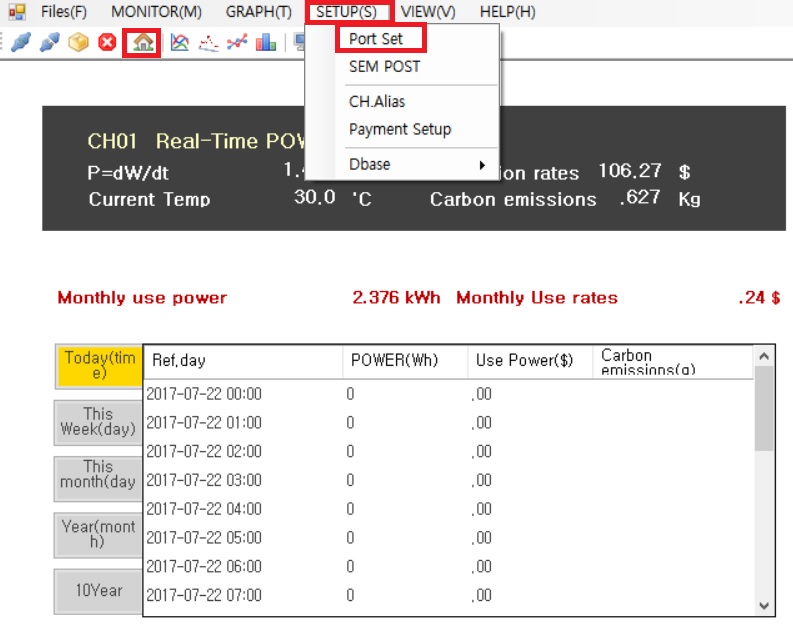
|
| |
|
| |
After click "Com-Port select, if you could find "COM
3" underneath of "COM 4",
you must click "COM
3" instead. |
| |
|
| |
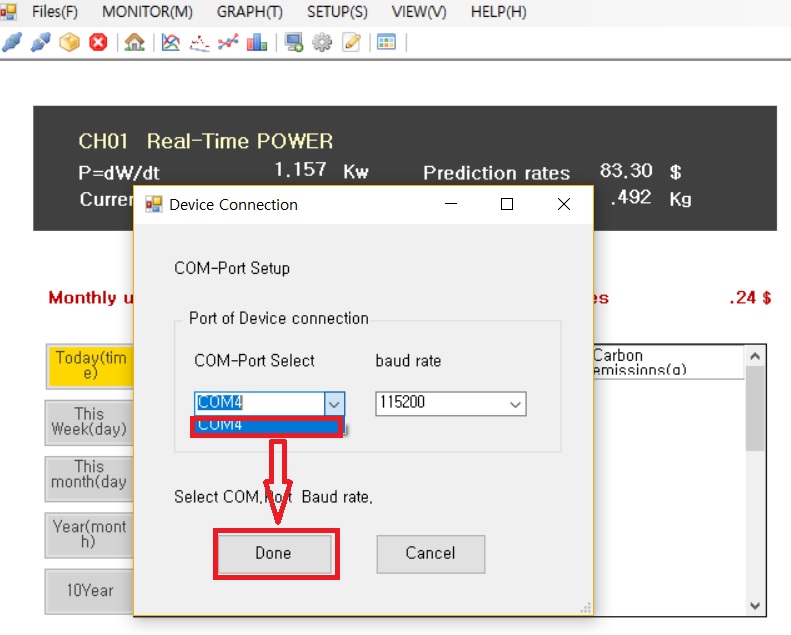
|
| |
|
| |
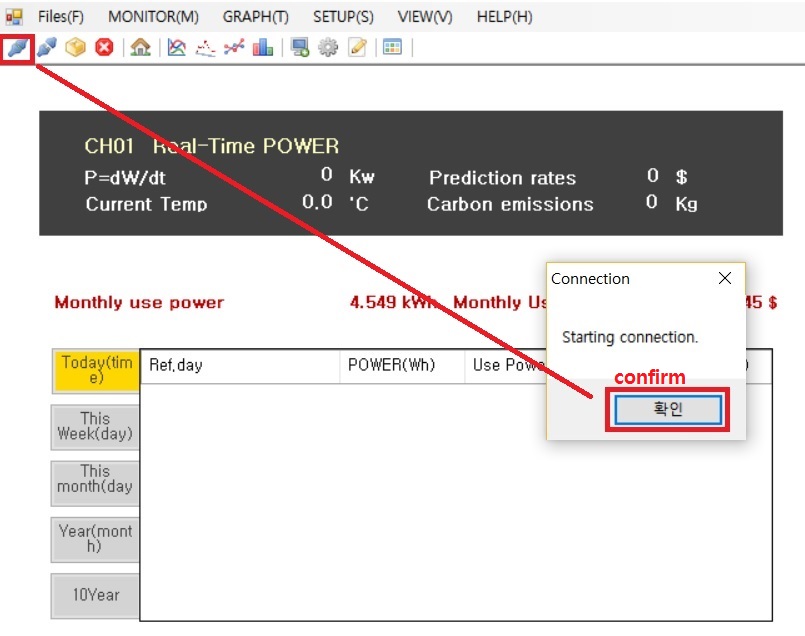
|
| |
|
| |
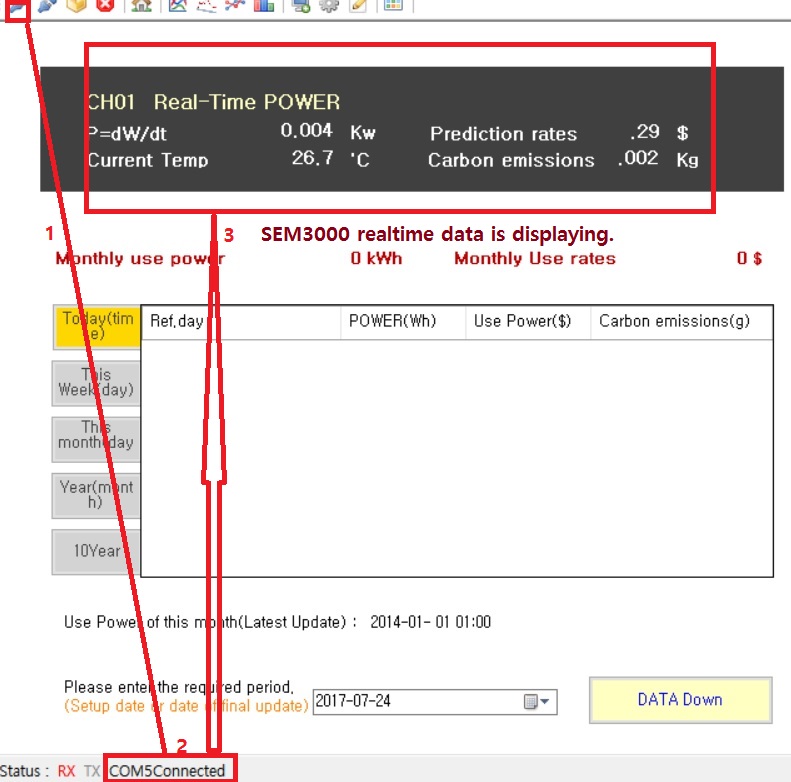
|
| |
|
| |
Time/Date, Unit Price setting |
| |
|
| |
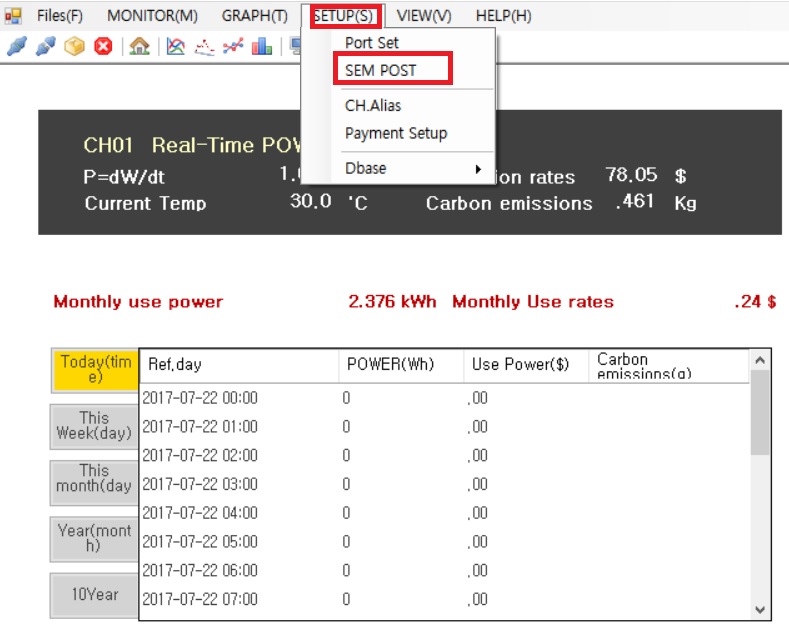
|
| |
|
| |
1)Time and Date setting: Please use the PC time/date as standard and
save it to your SEM3000 time/date for to synchronize both party. The
SEM3000 time/data will be changed immediately.
2)Unit Cost setting: If you want to set @$0.10/kWh, please make base
payment setting to "0.10". If you want to set @$0.18/kWh, please
make setting to "0.18".
3)Voltage setting: is not allowed by pc software. Please calibrate
it by using SEM3000 firmware calibration mode C11 with 5 touch keys.
4) Network setting : Please do not touch it by user. (It will be
used for SEM3110 web server setting by Korins service staff only.) |
| |
|
| |
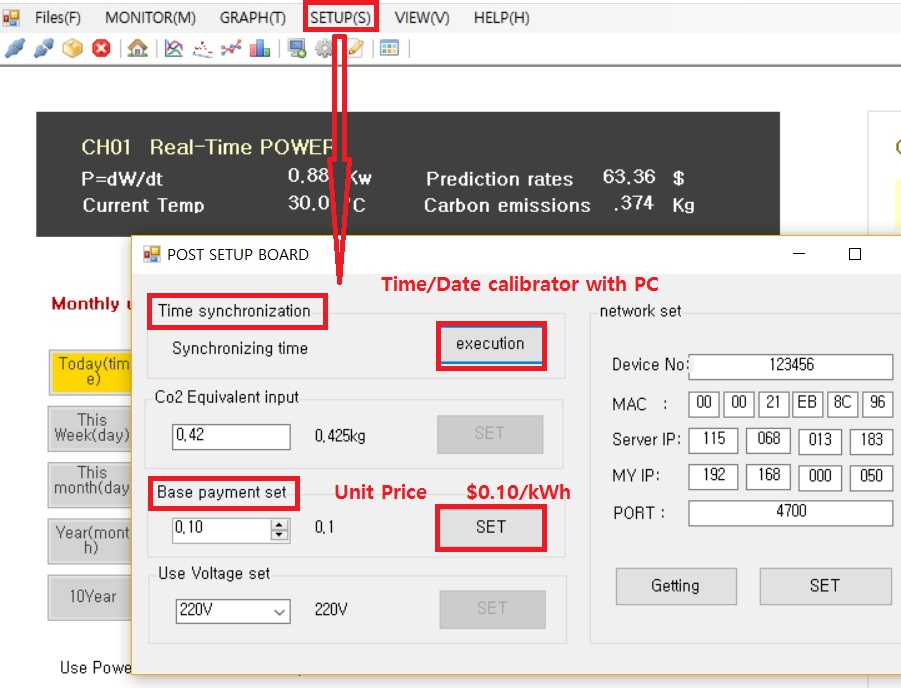
|
| |
|
| |
If you want to download the new SEM3000 memory, you must delete the
old data from the pc. If you are using the same SEM3000, you do
not need this process. |
| |
|
| |
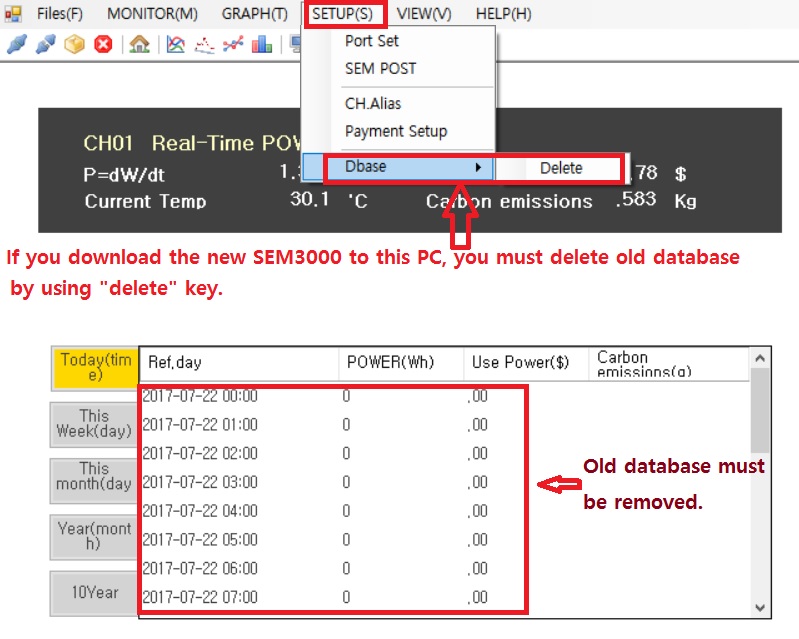
|
| |
|
| |
For to see the graph, we have 3 icons.
Real time graph: 2
SEM3000 download graph: 1 |
| |
|
| |
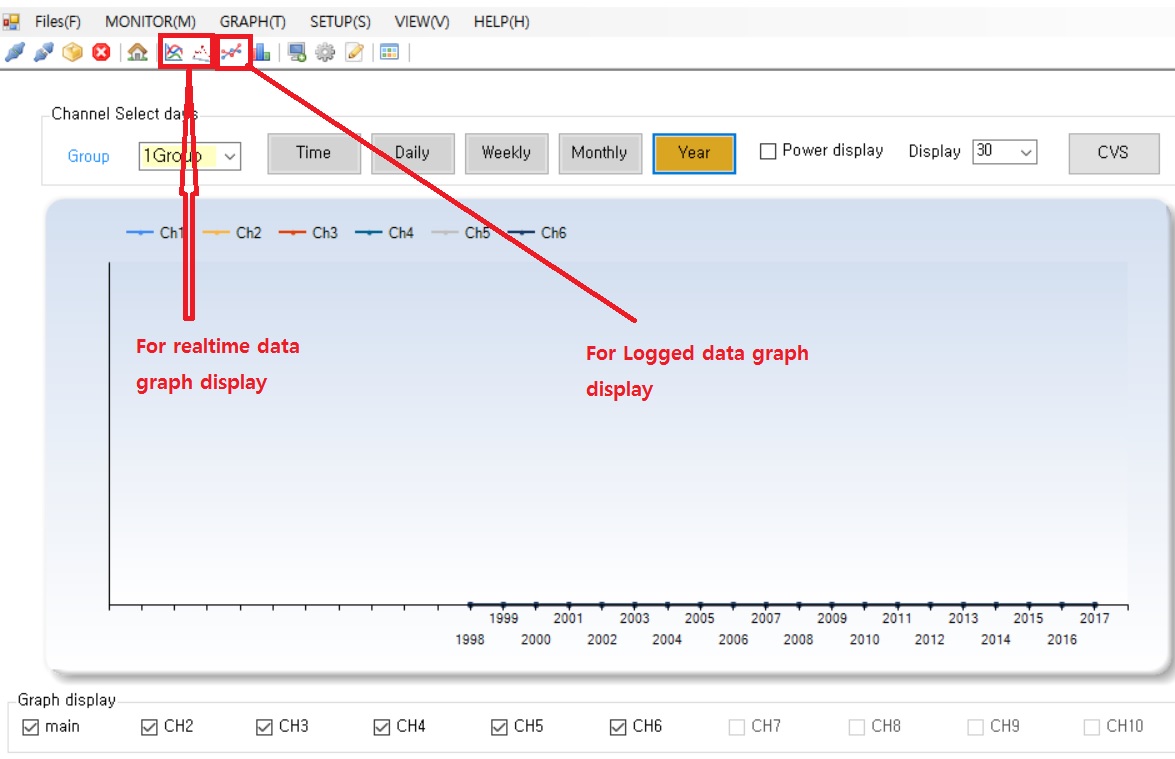
|
| |
|
| |
 |